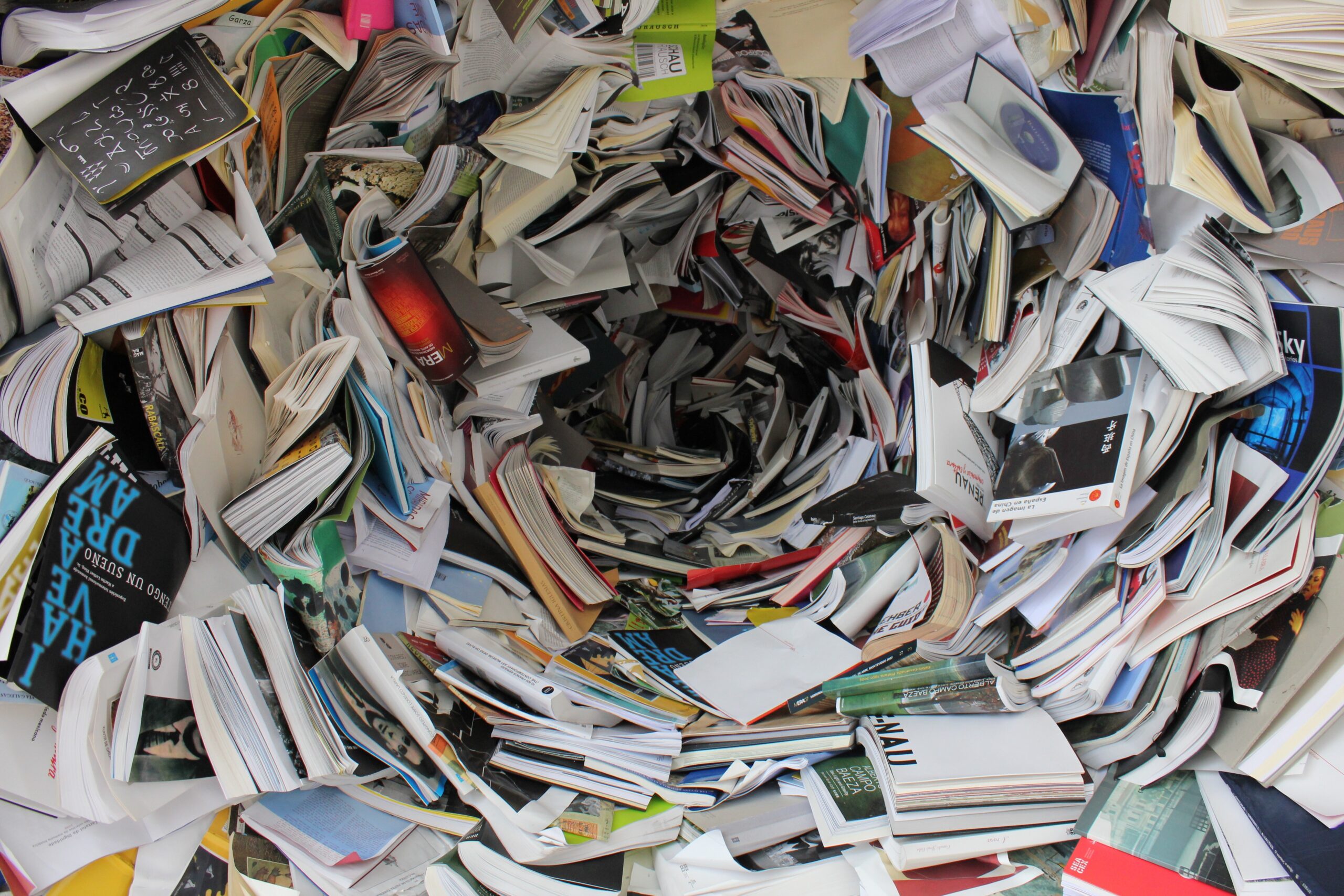Are you overwhelmed by paperwork piles? I used to be, but over the years I’ve learned what types of documents I want to retain in paper format, what paperwork I can purge, and what kind of information I want to store in the cloud. While on this journey, I stumbled across Evernote and immediately fell in love. By sharing my knowledge and experience, I hope you’ll give it a shot as well if you haven’t already.
The Problem With Paperwork:
You may be thinking that you don’t need to digitize, and perhaps you don’t. But what I’ve learned in my seven years as a professional organizer is that paperwork is the most common organizing problem. What happens if you don’t confront it and decide what to do with your paperwork? Most of my clients keep it all. This leads to overwhelm and clutter. By digitizing some of your documents, you can store them in the cloud and purge the hardcopy, thereby reducing the paperwork in your home, office, and life.
The High Costs of Paperwork Clutter:
You may not realize it, but paperwork piles don’t just affect your physical environment. They affect you in several other ways as well:
- Mentally: you may be constantly stressed, anxious, overwhelmed by your paperwork piles
- Emotionally: If you have paper clutter, you may experience low self-esteem, lack of confidence, etc. due to your inability to reduce it.
- Time: Every minute spent searching for a piece of paper you can’t find is time wasted—time you will NEVER get back, time you could have spent doing something you love instead.
- Financially: They say that time is money. Therefore, when you waste time looking for files, you’re also wasting money.
- Reputation: Your personal and professional reputation may suffer if you fail to meet commitments you made to others, particularly as they relate to paperwork.
How do you solve at least some of the problems caused by excess and unorganized paperwork? Consider the cloud-based app called Evernote.
What is Evernote?
Evernote is a productivity app that organizes information into notes, notebooks, and notebook stacks in the cloud. The advantage of having it in the cloud is that you can access it anytime and anywhere!
Evernote can be used on PC and Apple products including desktops, laptops, tablets, and smartphones. Evernote offers a variety of service plan options, including a free plan, which is my favorite—especially for beginners.
What I Love About Evernote
I could probably write a year full of blogs elaborating on all the wonderful features Evernote has to offer. But in the interest of time and space and your sanity, I’ll summarize some of them now. You can:
- use it as a home for your notes
- merge your notes and to-do’s into tasks
- connect your notes with your calendar
- quickly and easily search your notes using keywords or tags
- clip articles from the web using web clipper (no need to copy/paste urls)
- create notes from scratch
- get a head start by using any of the 60+ templates Evernote has created for work, school, and/or life
- keep your notes private or share them with others if desired
- access your notes 24 hours a day, seven days a week from anywhere in the world
Types of Info You Can Store:
You can store different types of information in various formats in the cloud including:
- Custom Notes (text, tables, checklists, etc.)
- Evernote Templates
- Documents
- PDFs
- Scans
- Sketches
- Photos
- Web Pages
- Audio Clips (my personal favorite)
How Can Evernote be Used?
You can use Evernote for just about anything. Here are just a few examples of how I use it:
- User Manuals: I used to keep every paper user manual I received when I purchased a new product. Now I store my user manuals in the cloud. As a result, I’ve reclaimed the space in my home that was previously occupied by two bankers’ boxes of user manuals. Wow!
- Emergency Grab & Go Information: You never know when a disaster will strike your home. Whether it’s water damage, a fire, or even a hurricane, you need to be prepared to evacuate at a moment’s notice. That’s why it’s critical to have a Grab & Go Binder filled with the critical documents you may need to access while away from home. Just a few examples include credit card numbers, account numbers, birth certificates, etc. While many people have their binder filled with paper versions of these documents, I recommend a digitized version as well on the slight chance that your paper version becomes damaged and/or lost.
- Recipes: Most people keep recipes at home in paper formats (on index cards, recipes ripped out of magazines, cookbooks, etc.). I, on the other hand, store my recipes in the cloud. Why? Because if I’m at the market and I spontaneously decide that I want to make a new chicken recipe for dinner, all I have to do is go to the Evernote app on my smartphone, type in the word “chicken” and within seconds, all the recipes that have that word in the title and/or recipe will pop up. It’s amazing!
Summary:
I hope I’ve convinced you to give Evernote a try. What makes it unique from other cloud-based apps is its ease of use and versatility. If you’re still not convinced, that’s okay as well. But promise me this—whether you use Evernote or another cloud-based app, please try one app—any app, to dip your toes into cloud storage. Believe me when I say it will make your life so much easier. Don’t waste another minute, hour, or day searching for a note, stickie, document, photo, etc. Remember that you’ll never, ever, ever get that time back again. And I don’t know about you, but I think life is too short and too precious to waste.
Have questions? Call me—I’d love to help!
Brenda Tringali, CPO® (Certified Professional Organizer)
Organizing | Productivity | Goal Accountability | Speaker
At Your Fingertips Organizing
Serving Greater Myrtle Beach, SC or “virtually” anywhere via video
Cell/Text: 603.490.6062
Brenda Tringali is the owner of At Your Fingertips Organizing. She provides Speaking, Organizing, Productivity and Accountability services to Workplace/Residential clients both in person in the greater Myrtle Beach, SC area & “virtually” anywhere else via video, phone, etc.
In addition to being one of only 350 Certified Professional Organizers® worldwide, Brenda is also a certified Facilitator for “Buried in Treasures, ” a workshop/support group dedicated to those who compulsively acquire, save and hoard.
She is also an active member of NAPO (National Association of Productivity and Organizing professionals), Faithful Organizers, and the Myrtle Beach Area Chamber of Commerce.