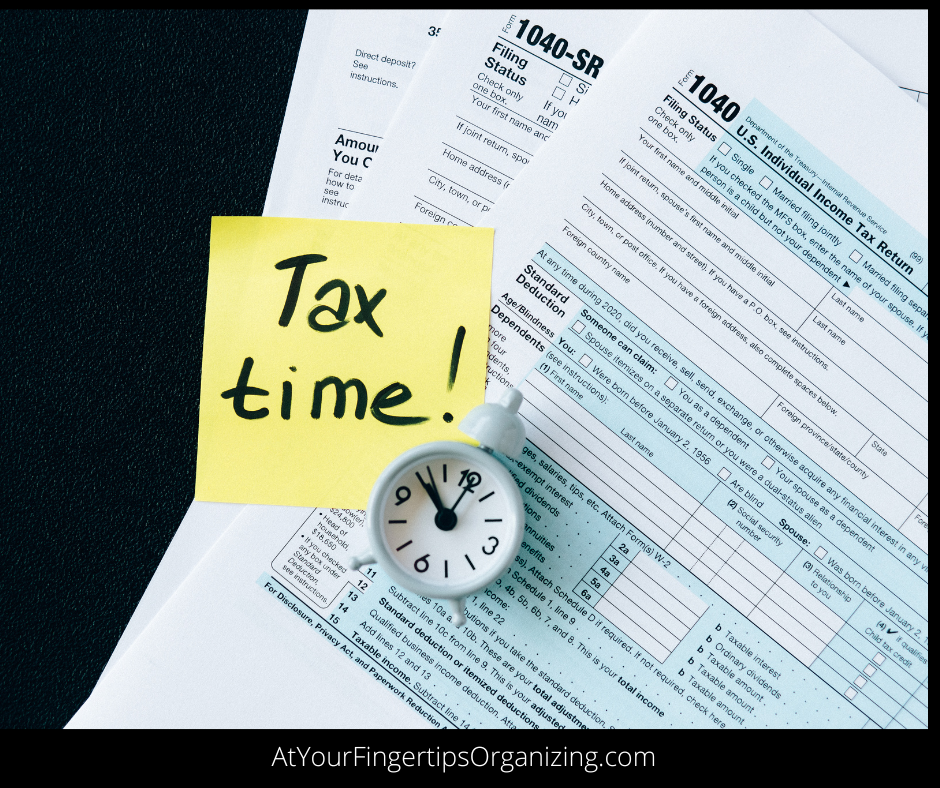March 2, 2022. A day that will go down in infamy.
- Did I win the Nobel Peace Prize? No.
- Did I find a cure for cancer? No.
- Did I win a million dollars in the lottery? No.
But this is what DID happen. It was the soonest that we ever received our income tax refund.
Now that may not seem like a big deal to you, but it was to me. Without going into detail, my husband and I needed to get our tax information compiled so I could email it to our new accountant to file earlier than usual this year. Every year I improve my tax prep process— how I do things, why I do them, and when I do them. But the pressure was really on this year.
Because of my success streamlining my taxes this year, I want to share two things with you that I hope will help you with your tax preparation process:
- The process improvement I made that shaved off lots of time
- My top ten tips
My Key Process Improvement
Analyze: I typically do the tax prep on my own, only asking my husband to review my numbers at the end as a check and balance before I submit them to our tax professional. I thought long and hard about the processes I follow to collect tax info and organize it so I can quickly and easily retrieve it. No issues immediately jumped out at me until it was time for a final review of all receipts to ensure I included everything for possible deductions. Then it hit me—the problem was right in front of me, but I hadn’t seen it before.
All the paper receipts I received during the year were neatly organized in the filing system in my office. My husband’s receipts, on the other hand, were lumped together in a pile in one of his drawers. So the problem lay not with the way I organized my receipts, but with the way other receipts were stored in our home, bypassing my system. It was an ah-ha moment I’ll never forget.
Why wasn’t he filing his receipts?
- My system was not convenient for him. It was on the second floor in my office in my filing cabinet.
- I never showed him my system, so he had no idea of my process.
- I never asked him to use my system.
Clearly, the fault lay with me, not him. I immediately realized that I needed two things:
- a new filing system that worked for both of us, and
- a way to ensure that my husband filed his receipts as he received them into our new system. (Notice I said that HE filed them, not me.)
Implement:
To combat these three issues, I made the following changes:
- I moved the receipt filing system from my filing cabinet drawer on the second floor into a much smaller portable file holder located on the first floor just a few steps from our front door. In other words, I made the location more accessible.
- Once it was all set up, I showed him the new system and explained HOW it worked and WHY I made this change.
- Last but not least, I asked for help—I asked him to file his receipts in the new system as he got them.
While it was too late to use this system for the receipts he had received last year, we implemented the process immediately for new receipts coming into the house. I can’t even begin to tell you all the positive ways this minor tweak changed our lives. It educated him on my process, it involved him in the process, and it opened up more lines of communication.
I hope this personal example motivates you to look at your tax preparation and filing process. Sometimes the problems that need to be solved to make our lives easier are right in front of us.. In addition to this example, I’m also sharing ten tips to help you with your taxes.
My Top 10 Tips:
- Create a list of all the steps you take, and estimate how long it takes you to complete each step. Then use this as a checklist to ensure you don’t miss anything.
- At the end of each calendar year, declutter prior-year files to create space for new paperwork that comes in starting January 1.
- Shred/recycle/toss paperwork you no longer need to retain. For paperwork you need to retain, but not access often, store it somewhere that’s accessible but not taking up valuable real estate.
- Create a spreadsheet on which to track/summarize/total tax information.
- Log tax info on the spreadsheet throughout the year as it comes in; not annually, so it’s easier to stay current.
- Create a paperwork filing system with taxes in mind to keep tax documents together, saving time and energy from searching for them later.
- File your tax-related documents as you receive them, in their appropriate files (such as income, deductions, notices, etc.).
- If you own a business, create a separate and distinct filing system for each set of taxes that need to be filed. For example, I have two systems—one for personal taxes and one for business.
- For tax-related receipts received digitally, either print and file in your paper system or create a digital folder to file them by year. For example, I create folders in my email accounts and file tax receipts there so they’re easy to find.
- If you outsource your tax preparation, ask your tax professional how (s)he prefers to receive the data (paper, digital, file type, etc.) to make it easy and efficient for them.
If you’re reading this now and you haven’t started your tax preparation, I hope you’ll glean some tips you never thought of before. If it’s too late to execute them for last year’s taxes, it is a great time to start the process for this year’s taxes.
Tax Prep Tips Summary:
Not sure where to start? Here are some questions to ask yourself:
- What parts of my tax preparation process are working well and I don’t need to change?
- What part of my tax preparation process is not working?
- What steps take the most time to complete?
- Are there tools I can use to automate this process?
- Who can help me to make this tax prep process easier?
- Do I need to educate myself on the subject matter to be more successful?
LET ME HELP YOU!
Where are you wasting time time, energy and/or resources when it comes time for tax prep? Please tell me where you’re stuck. I’d LOVE to help!
Brenda Tringali, CPO® (Certified Professional Organizer)
Organizing | Productivity | Speaker
At Your Fingertips Organizing
Serving Greater Myrtle Beach, SC or “virtually” anywhere via video
Cell/Text: 603.490.6062
Brenda Tringali is the owner of At Your Fingertips Organizing. She provides Speaking, Organizing & Productivity services to Workplace/Residential clients both in person in the greater Myrtle Beach, SC area & “virtually” anywhere else via video, phone, etc. Brenda is an active member of NAPO (National Association of Productivity and Organizing professionals) and the former Chair of NAPOCares, NAPO’s Social Responsibility Committee.